What is DuckDuckGo? A Comprehensive 2025 Guide
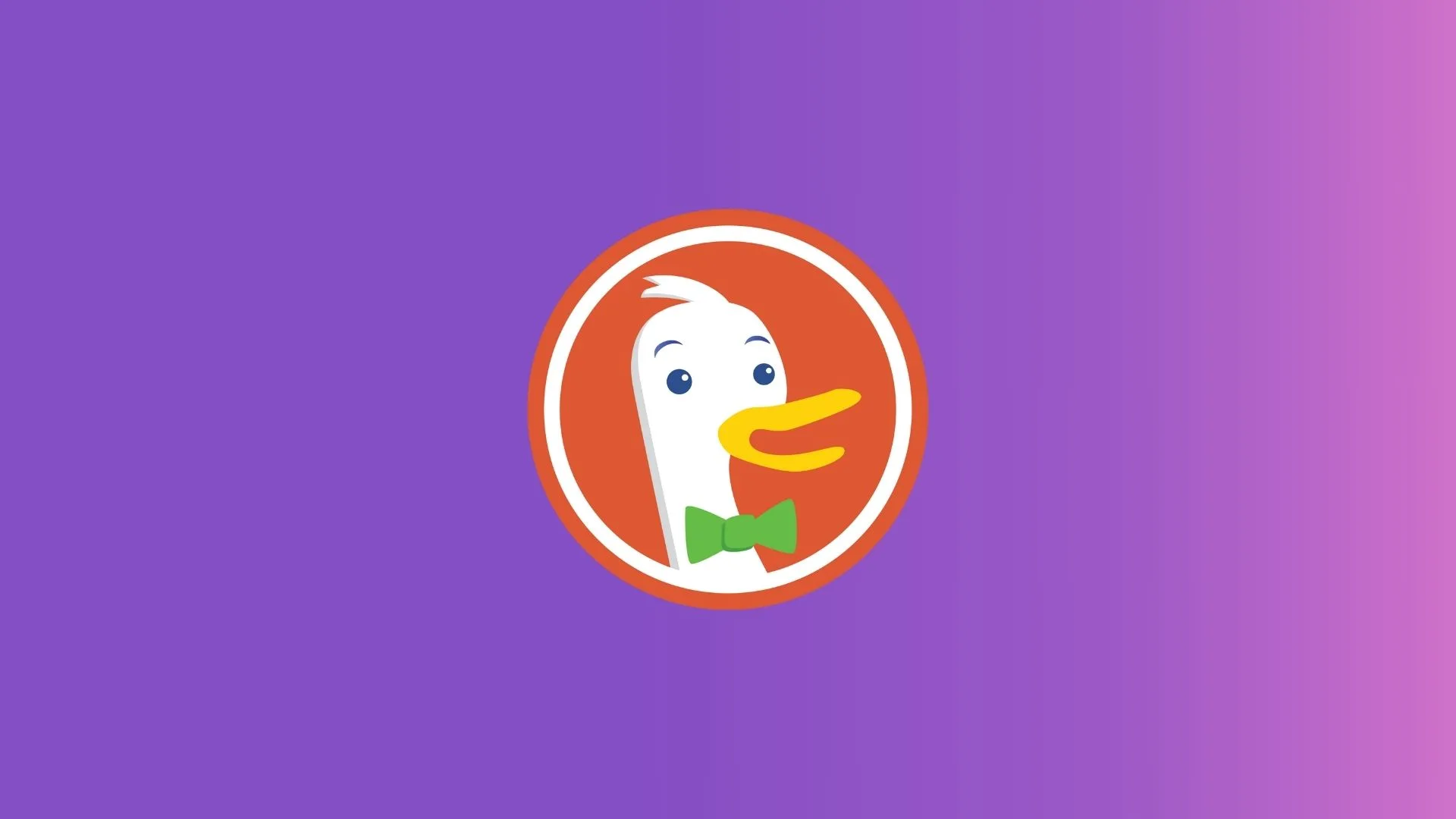
What is DuckDuckGo Search Engine?
DuckDuckGo is a search engine that focuses on protecting online privacy. It does not track users, which separates itself from other browsers. User’s personal information and browsing history are not shared with third-party platforms.
The DuckDuckgo search engine was founded by Gabriel Weinberg in 2008. Its strong stance on privacy became its flagship feature. Unlike Google Search, people looked at the DuckDuckGo browser as a safer option.
DuckDuckGo’s commitment to privacy protections is still ongoing. Just recently, they launched a Privacy Pro with a VPN bundle. These initiatives help DuckDuckGo establish a solid user base.
Privacy is DuckDuckGo’s answer versus Google. If you’re looking for a private search engine, the DuckDuckGo browser is your answer.

History of DuckDuckGo
DuckDuckGo’s journey as an independent company is unprecedented. Here’s a quick timeline of its developmental process:
- 2008: Gabriel Weinberg launched DuckDuckGo in Valley Forge, Pennsylvania
- 2010: Initiative to not track users’ searches and browsing history
- 2011: Union Square Ventures leads investment in DuckDuckGo
- 2013: DuckDuckGo searches saw a 90% increase of at least 3 million per day
- 2023: Launched a private browser on Windows
In 2025, DuckDuckGo also introduced Email Protection settings. It also allowed the private syncing of bookmarks and passwords.
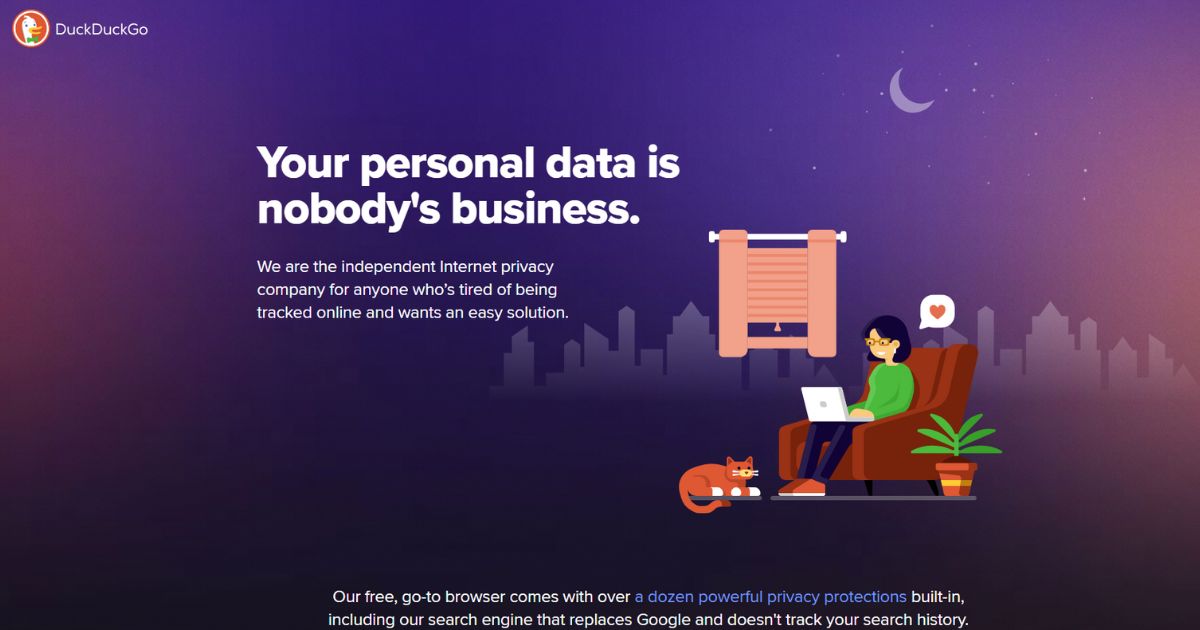
Key Features of DuckDuckGo
More than a privacy-focused browser, DuckDuckGo offers a full set of features.
Privacy protection
Privacy protections are the center of DuckDuckGo’s features. Its commitment to user search privacy is the best among other browsers.
How does DuckDuckGo protect your online activity? Here are examples:
- Tracker blocking: Identifies and blocks hidden trackers in websites. This limits targeted ads and the collection of browsing data.
- Pop-up blocking: DuckDuckGo prevents spammy and intrusive pop-ups. This also speeds up the loading time of websites you visit.
- Encrypted connections: HTTPS is used for all encrypted connections. Any data is not stored or retained in DuckDuckGo’s servers.
- Global Privacy Control (GPC): DuckDuckGo offers GPC browser extensions. These browser extensions request websites not to share user data. You can download DuckDuckGo’s Privacy Essentials extensions.
Ultimately, DuckDuckGo doesn’t track search history or purchase history. This is what makes DuckDuckGo safe, especially in today’s digital age.
Search results
DuckDuckGo’s search results are private and unbiased. It doesn’t rely on personal information or any browsing data. What it does is provide objective, straight-to-the-point search results.
Its search results are characterized by these unique elements:
- Objectivity: Results are not influenced by ads. Search results for a particular keyword are the same for all users.
- Instant answers: You don’t have to click on the results page. DuckDuckGo’s Instant Answers provides answers at the top of the page.
- Contextual data: DuckDuckGo utilizes contextual data based on Internet Service Providers (ISPs). This generates more specific results without using personal data.
Unlike Google Search and Bing, DuckDuckGo Search doesn’t offer personalized content. This is an effect of its commitment to user privacy.
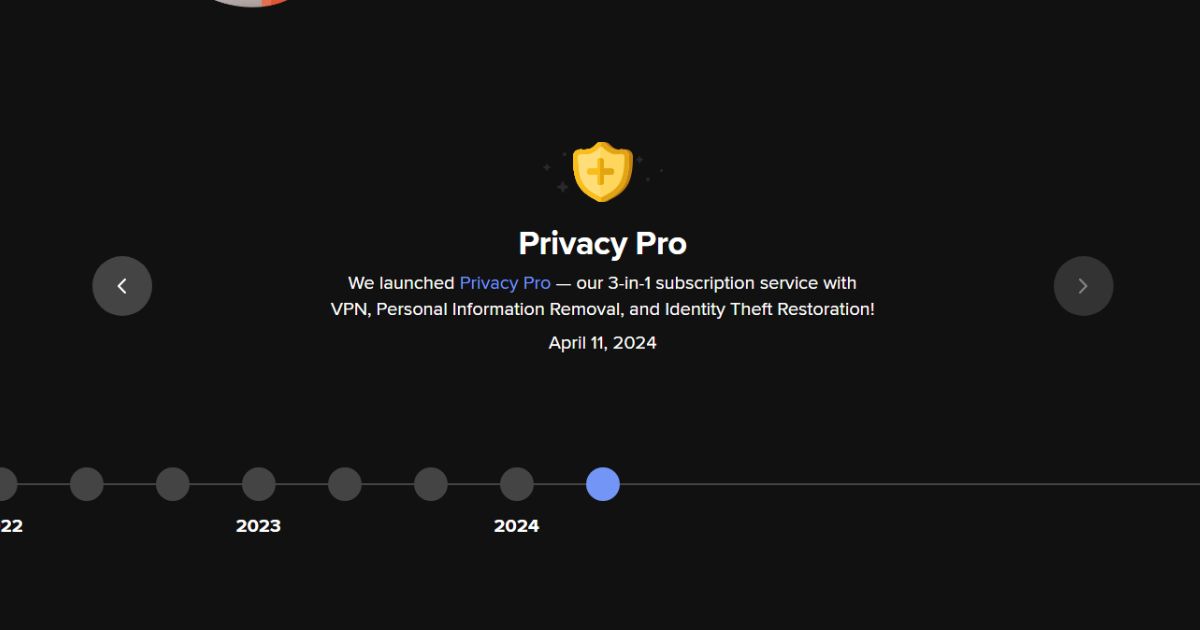
Bang search shortcuts
You don’t have to visit a website to search for a particular keyword. DuckDuckGo allows access to other sites — without leaving the search engine. This is possible through the Bangs feature.
Bangs are shortcuts that let you search directly on another website. You just have to add an exclamation point before a bang command. You can directly search a YouTube video by typing “!yt” on DuckDuckGo’s search bar.
Other examples of bang commands include:
- Amazon: !a
- eBay: !e
- Facebook: !fb
- Reddit: !r
- Twitter: !tw
- LinkedIn: !li
- Netflix: !nf
- Steam: !ste
You can even submit a new bang or update an existing one on the DuckDuckGo browser. This could further save time on your web searches.
User interface and experience
The DuckDuckGo browser is very easy to navigate. The interface packs a white dominant color with minimal text. Everything is easy to read, especially the instant answers at the top.
Moreover, you can customize your DuckDuckGo browser. Here are the customization options you can change:
- Appearance: Change your browser’s theme, color scheme, font, and layout.
- Search: Set your preferred localization settings and manage Bang shortcuts. You can also enable or disable Safe Search settings.
- Privacy: Adjust your tracking blocking levels and clear browsing cookies.
The DuckDuckGo browser also introduced AI features. For example, DuckAssist can summarize all information from a certain search result.

How DuckDuckGo Differs from Other Search Engines
Let’s see how DuckDuckGo’s features stack up against other search engines.
Privacy vs. personalization
Using the DuckDuckGo search engine heavily protects your personal data. It doesn’t share any user information — you even have email protection. However, you don’t get as much personalized results.
Other browsers like Google refine results through user data. They use information from your previous web searches. In turn, you get ads based on preferences and results based on browsing patterns.
However, pushing a seasonal paid media strategy could be difficult in DuckDuckGo. You can’t do targeted marketing on the DuckDuckGo search browser.
Transparency and open-source components
Other browsers like Google often rely on proprietary code. The public cannot inspect or modify Google Chrome’s source code.
On the other hand, DuckDuckGo integrates open-source components. The public can review the open-source code of the browser. This way, people can inspect and identify vulnerabilities in the codebase.
This open-source setup is another example of DuckDuckGo’s commitment to transparency.
Partnerships and integrations
DuckDuckGo is not one of those big tech companies like Google or Apple. However, it does have partnerships with other privacy-focused platforms.
Currently, DuckDuckGo can be integrated into these web browsers:
- Brave browser
- Tor browser
- Firefox
- Chrome
- Safari
DuckDuckGo’s partnerships are more focused on improving user privacy. That was the goal when they first worked with Brave. It allows two platforms to combine their strengths without compromising privacy.
However, DuckDuckGo still has limited integration with other tools. For example, a SaaS company might find it hard to integrate marketing automation tools. Several automated paid ads tools might not work with the DuckDuckGo browser.
Ad revenue model
DuckDuckGo is the king of non-personalized ads. Their ads are not based on user data. Instead, they generate revenue through these ad models:
- Keyword-based: Ads are based on the content of the searches. DuckDuckGo uses keywords to serve advertisements, not users’ browsing information.
- Partnerships: DuckDuckGo provides paid ads partnerships and affiliate programs. Again, these advertising partnerships do not compromise user privacy.
DuckDuckGo’s tracker-blocking technology prevents tracking scripts. For example, Microsoft trackers cannot collect data in the DuckDuckGo browser. This concept is also applied in its ad revenue model.
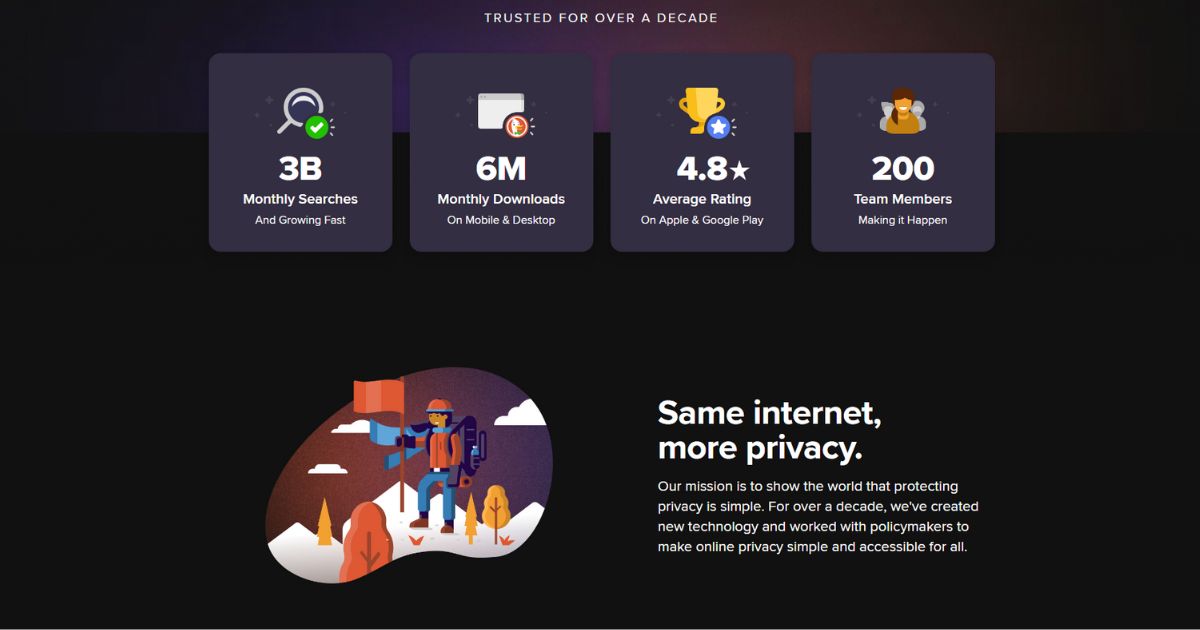
Benefits of Using DuckDuckGo
Switching to DuckDuckGo means you don’t have to use incognito mode anymore. But that’s just one of the benefits of this browser. There’s a whole lot more, including these:
- Enhanced privacy: DuckDuckGo doesn’t share or store user data. It blocks trackers such as Microsoft tracking scripts.
- Objective results: Search results are not based on past searches. You get unbiased and accurate results.
- Community-based: DuckDuckGo is great at listening to their community. They’re even an open-source code platform. This allows people to provide feedback for improvements.
DuckDuckGo is an excellent browser for users prioritizing privacy. Its transparency and adaptability to community feedback are also game-changing factors.
Drawbacks and Limitations of DuckDuckGo
Are you fond of seeing personalized advertisements on your browser? You might not get that experience through DuckDuckGo.
DuckDuckGo prioritizes privacy, but it comes with certain drawbacks:
- Smaller index: DuckDuckGo doesn’t have a big search index like Google. This could lead to fewer results for keywords and queries.
- Limited ad revenue: DuckDuckGo doesn’t have targeted advertisements. This might limit potential revenue on paid promotions.
- Fewer recommendations: A privacy-focused approach turns in fewer personalized advertisements. You might see product recommendations that aren’t aligned with your interests.
If you want a more personalized experience, DuckDuckGo might not be the best platform.
How to Switch to DuckDuckGo
You don’t have to go incognito mode to browse privately. It’s very easy to switch to DuckDuckGo.
For example, you can set DuckDuckGo as your default search engine on Chrome. Here’s how:
- First, click on the three-dot icon in the upper right corner of Chrome.
- Next, go to “Settings” and click “Search Engine”.
- Then, click “DuckDuckGo” on the dropdown menu.
You can also apply these steps on Firefox, Safari, and Edge.
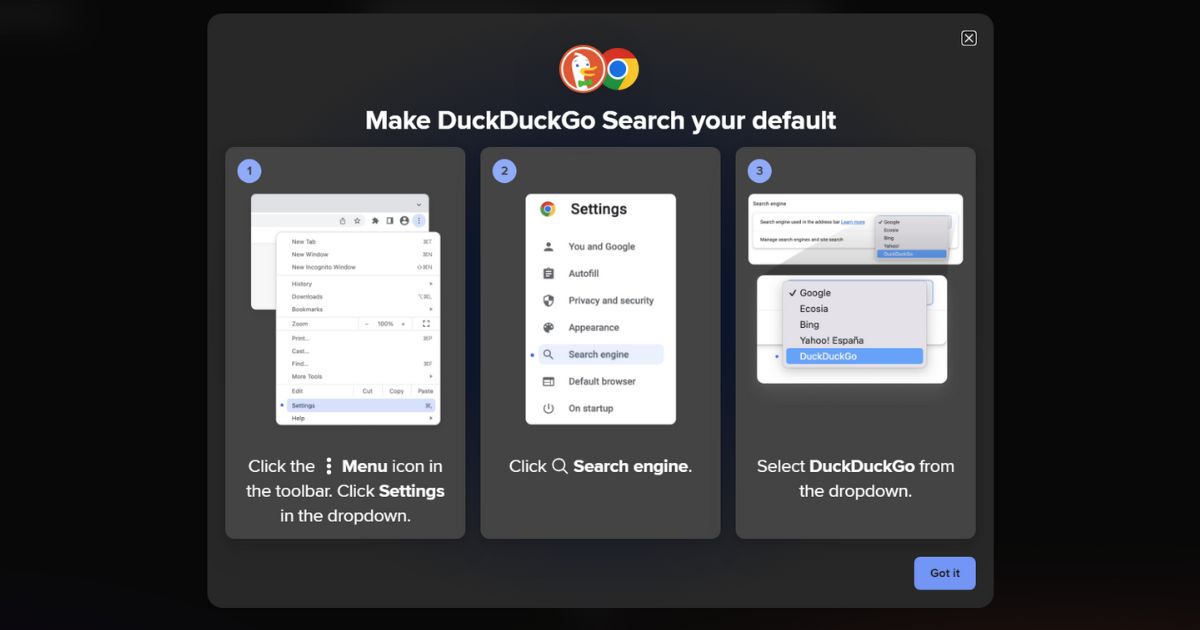
Tips on Using DuckDuckGo Search Engine for Business
What is DuckDuckGo used for? Can it help businesses achieve their goals?
Yes, DuckDuckGo is a useful tool for business sites. This browser is capable of the following benefits:
- Privacy-focused advertising: Promote to audiences who value privacy. This makes your advertisements more reliable, particularly with the right keywords.
- Competitive analysis: Conduct an SEO competitor analysis through DuckDuckGo. Analyze competitors’ top-performing keywords and overall visibility.
- Brand reliability: Reach your audience without compromising brand values. DuckDuckGo’s contextual advertising ensures that recommendations are relevant to searches.
Multi-channel visibility is important for businesses. Google isn’t the only search platform out there. It’s recommended that you also optimize on other names like DuckDuckGo.
Yet, DuckDuckGo is still an emerging platform. You need to study and track its every development. This is where digital marketing experts come in handy.
Digital marketing agencies like Fortis Media are experts in understanding search algorithms. They have the tech expertise to figure out varying algorithms. We suggest working with these agencies to maximize your content campaigns.

Key Takeaways
DuckDuckGo is for people who want to privately browse their favorite sites. It doesn’t track any data or information. You’re completely in incognito mode.
It does have several limitations, though. Its privacy commitment leads to fewer targeted advertisements. That might be a deal-breaker for those who want interesting product recommendations.
But in today’s digital landscape, privacy is essential. Protect your data and information through DuckDuckGo.
FAQs
Is DuckDuckGo really private?
Yes, DuckDuckGo is a fully private browser that you can use. Its tracker-blocking tool prevents sites from accessing your personal data, information, and browsing habits. DuckDuckGo also uses HTTPS encryption technology to safeguard your data when you visit different sites.
Does DuckDuckGo store my search history?
No, DuckDuckGo does not store nor share your search history. This is one of the aspects of DuckDuckGo’s commitment to user privacy. Your browsing patterns, history, and habits are not tracked, collected, or shared, no matter what website you visit.
How does DuckDuckGo make money without ads?
DuckDuckGo could be generating enough revenue through site partnerships, licensing agreements, and donations. It might be charging a partnership or licensing fee for sites and apps that want to integrate DuckDuckGo’s search technology into the products and services they offer.
Is DuckDuckGo as effective as Google?
DuckDuckGo is as effective as Google when it comes to the more generic queries or searches. Google still packs a powerful search index that offers more accurate results, especially on very specific topics. Still, DuckDuckGo’s search algorithm is enough to provide relevant results to most queries.
Can I use DuckDuckGo on my mobile device?
Yes, you can use the DuckDuckGo browser on your mobile device and gadgets. DuckDuckGo rolls out mobile apps for both iOS and Android devices. You can download the app on either the Play Store or the App Store. Then, you can launch the app to start your queries.
Turn traffic into conversions


Read our other articles

Google March 2025 Core Update: iGaming Industry Impact with Real Cases


Benefits of Enterprise SEO: Why Large-Scale Businesses Need It


B2B SaaS SEO: Best Practices and Strategy for 2025



